COSC 4820 Database Systems
The Worlds of Database Systems
Ruben Gamboa
Professor
Who Uses Databases?
- All your student records are in a database
- Every major website is powered by a database
- If a website uses a shopping cart, it's probably using a database
- Corporations keep databases of their customers
- (and they're using them to track you)
- Your phone uses a database to store your contacts
- And it may be using one to keep track of your health stats over time
- Scientists store data from experiments or observations in databases
Why Do Databases Work So Well?
- Building a database system is extremely difficult
- But we've figured out how to do it over the last several decades!
- A Database Management System or DBMS allows us to manage large amounts of persistent data
- The DBMS handles a lot of details that are important, but difficult to deal with
- persistent data format
- handle crashes and recovery
- support for multiple users
What Does a Database Do?
- Allow users to create new database schemas through a data-definition language (DDL)
- schema: logical structure of the data
- Allow users to query or modify the data through a data-manipulation language (DML)
- Support efficient storage of data (up to petabytes \(10^{15}\) or exabytes \(10^{18}\))
- Enforce durability, or data recovery after accidents (intentional or otherwise)
- Allow simultaneous access to the data, while ensuring atomicity and isolation
- atomicity: each user's action is performed fully or not at all
- isolation: no unexpected interactions between users, e.g., no partial results
Brief History of Databases
- The history of computers starts with ballistics
- As in the ballistic equations for hitting a tank with a shell
- Or hitting a stationary target with a bomb
- But the commercial history of computers starts with databases
- Airline reservation systems
- Banking systems
- Corporate records
- Those database systems asked the programmer to design the links between the data records
- This led to hierarchical or network databases
- Note: "network" refers to the data model, as in "graph" -- not to a "database on a cloud"
Relational Database Systems
- Relational database systems were first proposed by Codd in 1970
- Key concept: data is organized in tables or relations
- These are flat, two-dimensional structures (unlike the hierarchical databases)
- Today, we'd call them spreadsheets
- A DBMS is free to implement relations in any way it wants
- But the programmer sees them as just tables
- In 1980s, relational databases were considered cool, impractical curiosities
- By the 1990s, they were standard
- They became popular because we figured out how to implement tables very efficiently
- This is similar to the history of high-level languages
Current Trends
- Relational databases are everywhere
- Programmers can use database queries to process in-memory data structures!
- Databases are getting bigger and more complex
- This creates a new problem: how can we integrate data that comes different databases?
- One database deals with historical beer sales
- Another has historical weather data
- Solid-State Drives (SSDs) are very different than disks
- Some databases exploit these characteristics
Beyond Relational Databases
- Some people are pushing the state-of-the-art on relational database technology
- query language is not sufficiently expressive
- special (e.g., multi-media) data types
- implementation is just too slow
- This has resulted in an explosion of NoSQL databases
- But here, history is repeating itself
- Early NoSQL databases were very similar to hierarchical databases
- Major innovation was distributing data across 1000s of machines via hashing
- Actually, that trick is based on relational database technology, too!
- The other big innovation was breaking some of the traditional guarantees that relational databases make
- But more modern NoSQL databases are reinventing query languages, transactions, and all the other pieces of relational databases!
Overview of a Database Management System
Two Classes of Users
- Users can be broadly categorized into
- Conventional users (and programs) that manipulate data
- Database administrators who set up and modify the structure (or schema) of the database
- Both users submit queries
Query Processing Stages
- Query is compiled by the query optimizer
- The "optimal" query plan is executed by the query engine
- The transaction manager wraps execution steps into a single transaction, and preserves ACID properties
- Atomicity
- Consistency
- Isolation
- Durability
- This requires both logging and concurrency control, usually via locking
- The log manager takes care of durability and atomicity
- The concurrency-control manager takes care of isolation
- The data is stored on disk files with sophisticated index and record structures, and is accessed by a record manager
- Data is loaded onto main memory into a buffer pool
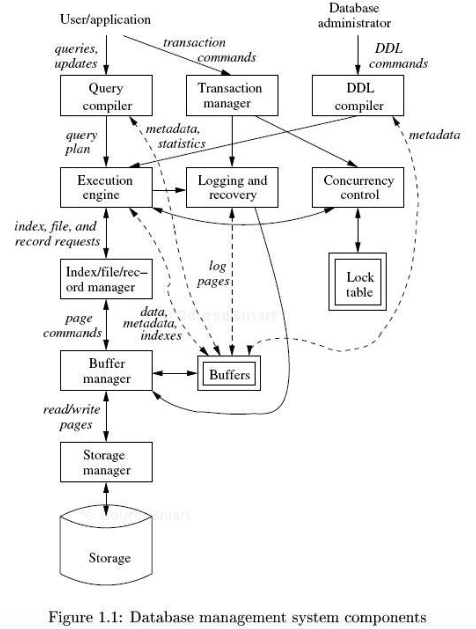
Studying Database Systems
Studying Database Systems
- Relational Database Modeling
- basic concepts
- functional dependencies
- normalization
- high-level notations
- SQL notations
- Relational Database Programming
- abstract query languages
- SQL
- database application programs
- Database Performance and Integrity
- indexes
- constraints
- views
- Semistructured Data Modeling and Programming
- Database System Implementation
- Modern Database Issues